Deliver to AED-AUH.DESERTCART.COM
IFor best experience Get the App








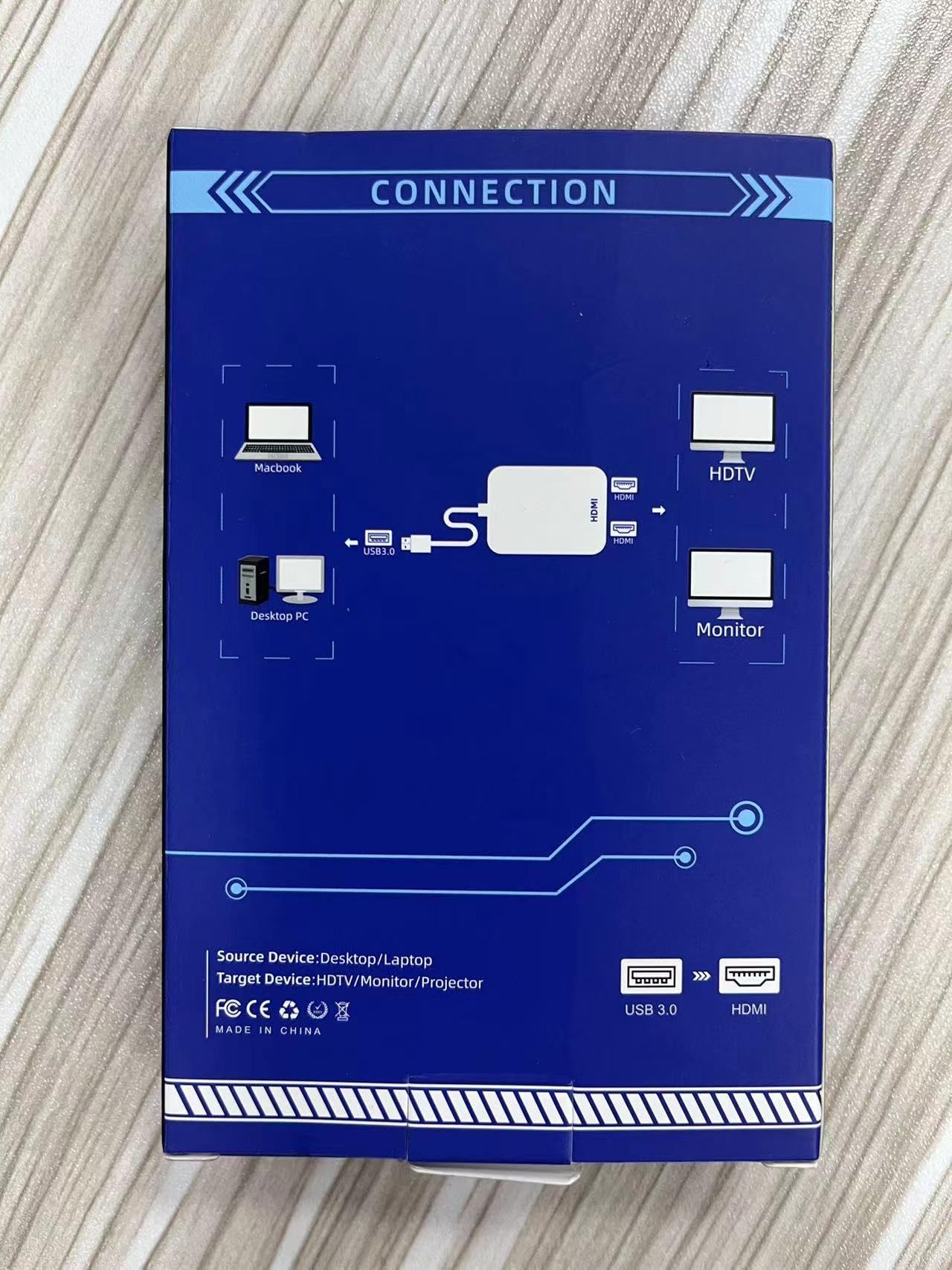
🔗 Connect & Conquer: Elevate your display game!
The ABLEWE USB 3.0 to HDMI Adapter allows you to convert video signals from your PC or laptop to high-quality HDMI output, supporting 1080P resolution and audio synchronization. Compatible with various Windows versions (excluding Windows 11), this compact and lightweight adapter is perfect for home, school, or office use, making it ideal for presentations, entertainment, and more. With a 12-month warranty and lifetime technical support, you can trust in its reliability.







H**L
Great product, terrible instructions
This adapter is now connecting my laptop (Windows 10) to a TV, and working perfectly - excellent value for money. But it took me a day's experimenting to find how to set it up! The instructions said it would open an installation window when I plugged it in, but it didn't; so after many unsuccessful trials I gave up, but left the adapter plugged in. But then I noticed a new feature on my File Explorer: a drive called 'CD player'. When I explored it contained two files, just like the two files promised in the instructions, but with different names. Since one mentioned Windows 10 I hit it and hoped for the best. The first thing it did was to uninstall a program whose name I didn't recognise, followed by a restart; so I then guessed that the uninstalled program was the one I needed, so I hit the same file name again and this time it installed the program, and restarted again. And when I connected the HDMI cable from my TV, it worked! Hooray, but why were the instructions so hopelessly useless? Why not put more information on the website (which I visited in my search for a solution)? No doubt the adapter does work as promised in some computers, but I'm sure my laptop isn't the only one in the world where a different approach was needed.I'm also disappointed that I've still not had a reply, nearly 24 hours later, to a request for help that I left on the website.
S**N
100% Does not work on windows 10
Avoid this product... I dont think the device it self is the issue. The non functioning software drivers are. The drivers included in the cd and preloaded on the device do not run at all on windows 10 extremely broken just gets stuck in a loop trying to open and close 1000 times a second and wont let you close it all while it causes windows to have a meltdown (if this happened to you, find the install location of the driver and manually run it while its glitching out this forces it to close for some reason and allows you to uninstall the trash software). After I started my return, the seller sent me their "new," updated driver link in a message without me mentioning why I was returning it so clearly. They know it don't work; The new updated driver at least installed, which is a improvement, but it still did not function in the slightest no detection of monitor being plugged in or any video out. (For some context, Im very tech savvy, being that im studying Electronic Engineering at uni and built my first PC at 10years old, so im farly confidentwe can rule out user error on this one)
L**M
Good for general word processing and day to day work - not for people who wish to play hd videos
The product arrived quickly and was fairly easy to setup. The one thing at first that does seem dodgy is installing the driver which displays as being from someone in Chinese writing so take that as you may. I did find that nothing really popped up how it says in the tutorial at first on a Windows 10 machine. The second time i plugged it in, it came up with the relevant options. After doing this everything worked smoothly.As a few others have mentioned, there does seem to be something odd with the cursor, it seems to overlay a second cursor on top of yours - you can test this by increasing your computers cursor size. Would be great if this could be fixed. Other than that quality is fine and will allow me to work from home off a laptop on a second external monitor.
A**R
Does All I hoped
I bought this to drive a secondary monitor on a Mini PC running Windows 10, Apollo Lake powered and only providing a single HDMI output. So far I am very pleased with it.On plugging in to a USB 3 receptacle, Windows immediately queried if I wished to install the drivers built into the device and I opted for the Windows 8 driver. This worked well straight away, apart from a corrupted cursor. Also the resolution for the second monitor defaulted to 800 x 600px, easily changed in Windows Settings to the 1920 x 1080px required.Shortly after installing I received an email from the vendor linking to an updated, Windows 10, driver. Installation of this was slightly messy in that I kept getting a message that it couldn't install as already running, in fact it had already installed correctly. This cured the cursor corruption, albeit at the price of a flickery pointer.After a week of heavy use my observations are:Works very well for text based work eg: coding, spreadsheets, word processing.Works okay for small, embedded video eg: BBC, Al Jazeera, Twitter within web pages.Judders badly when trying to play full screen HD video.So, I watch video on primary monitor while working on the secondary. Very happy with that considering I'm using a standard USB port on an incredibly cheap, low power, Mini PC!
C**A
Does what it claims to do, but has major input lag
I have 2 monitors and recently got a secondhand wacom display tablet. I wanted to try and use my tablet as a third monitor, and so I purchased this to see if I could get it to work well. Unfortunately, this product is entirely unsuitable for what i want it to use it for.The screen quality is not awful; keep in mind i am only using a 13-inch display, as those have said i assume if you go any bigger it may be very noticeably poor. It does pixelate some sections but not to an unusable degree and i could definitely use this to draw! HOWEVER, the cursor lag is absolutely awful to the point where I don't think i could even use this on any of my monitors unfortunately.Luckily i found out i have an extra DVI port i didnt know about and will just be using that instead.Conclusion: if you just want another monitor, have NO hdmi, displayport or dvi ports (laptop, for example) then this is totally useable as long as you can deal with your cursor lagging behind, and the display you are plugging in isn't too big. If any of these are an issue, i would look for a different solution.
Trustpilot
1 week ago
1 day ago